
If you live in the grand state of California, our sales and use tax went up by 0.25% on January 1, 2013. If you collect sales tax you will need to make a quick change in your QuickBooks file to accommodate this.
The three things you need to do are:
- Add a new Item for the increased sales tax. (May be more than one if you do business in multiple districts.)
- Make the old Item(s) inactive.
- Change your Preferences to use the new item.
If you need detailed instructions, see these detailed posts at our sister site, Center for Productivity:
http://centerforproductivity.com/finance-management/quickbooks-tip-16-change-sales-tax-rate
http://centerforproductivity.com/tools/quickbooks-changing-sales-tax-rate (Read this to know what to do with Customers)
Why are we writing about small business accounting help instead of personal finances? Because no matter how hard we try, it is in our roots and people keep asking us to help. (Jill and I started out helping small businesses and we can do QuickBooks support in our sleep.) In our look back at 2012, we noticed how we helped our clients with BOTH their small business AND personal finances (as they are quite intertwined) so in 2013 you’ll hear more from us on small business finance help from time to time.
If you need help on a specific topic, let us know!
Warmly,

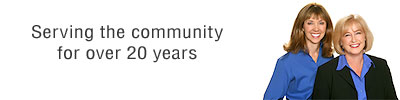
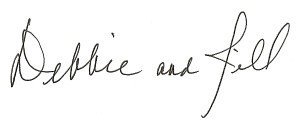
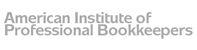


Speak Your Mind